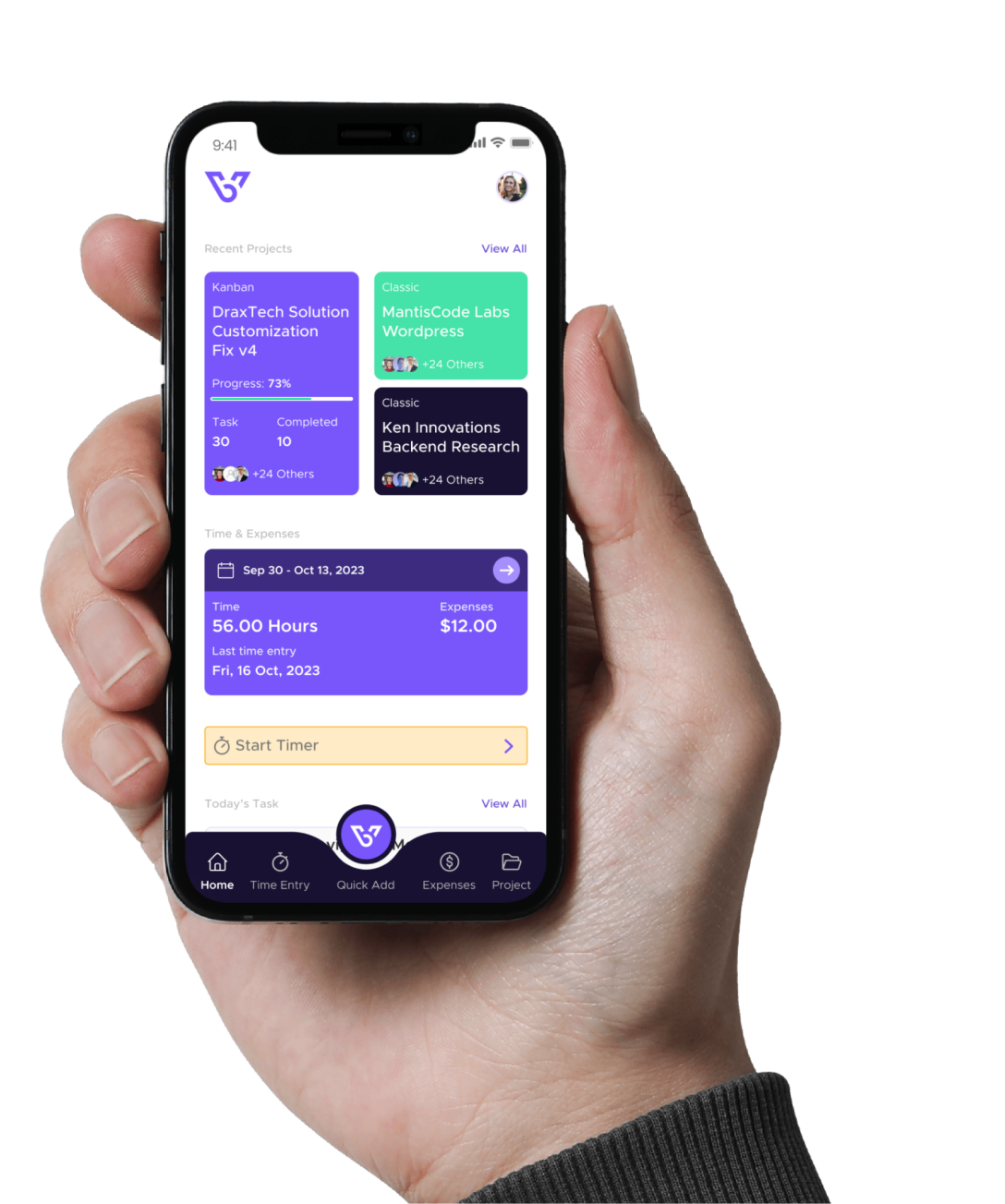Logging in to BizVue and Password Management
This guide covers everything you need to know about logging into BizVue and managing your password securely, ensuring smooth and secure access to your account.
Introduction
If you haven’t logged in before, you will not receive a Username or Password via email. The Invite email is sent from the system when your account is created. You should receive an email that looks like the following:
All you have to do is click “Join Now” at the bottom of the email.
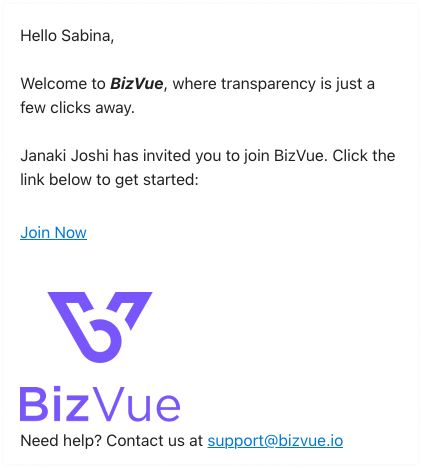
Onboarding
When the onboarding page loads, you’ll need to enter your name, phone number, and the password you’d like to use. Select whether you want to receive project updates via SMS and hit Join.
Voila! You’re now logged into BizVue!
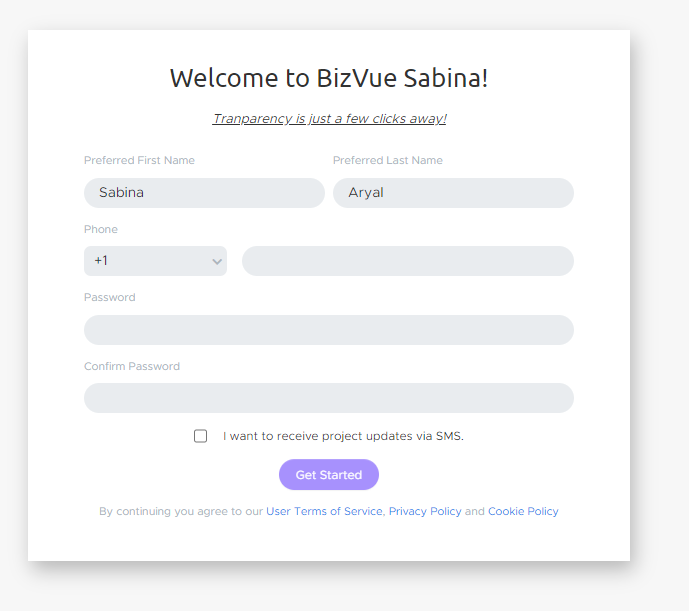
Subsequent Logins
Next time you want to log in to BizVue, visit domain.bizvue.io.
Password Management
If you need to change your password or you just can’t remember what you set it to, you can click on the Forgot Password link here.
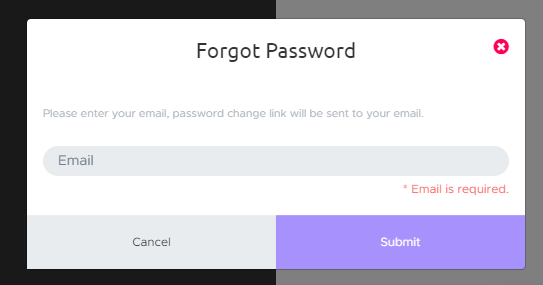
After you click that link, enter your email address, and the system will send you a password reset email.
In the event you need to change your password or you just can’t remember what you set it to, you can click on the Forgot Password link again here.